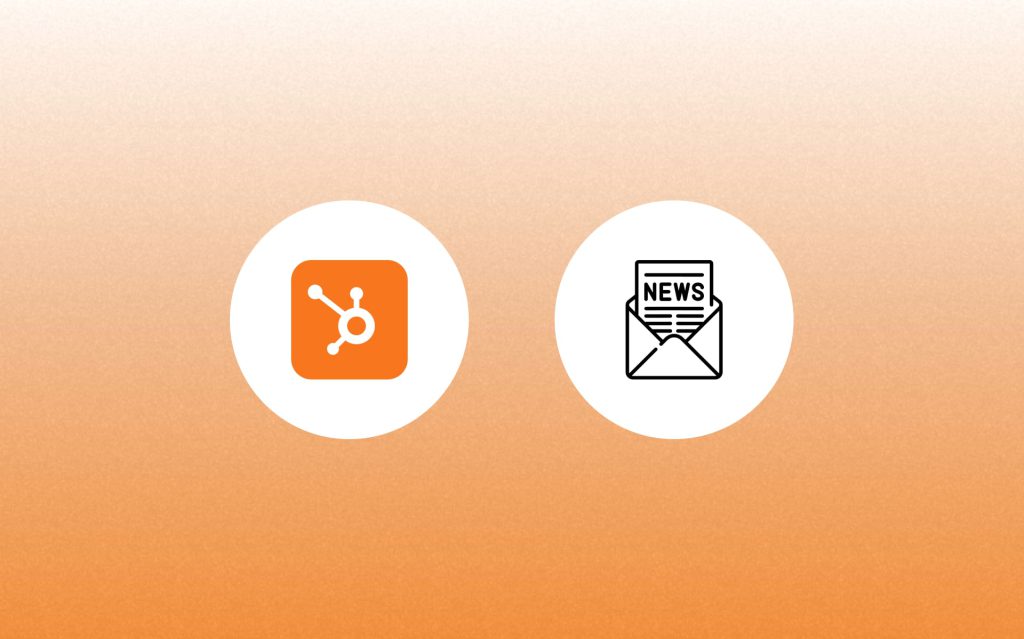Have you ever sent an email and felt like it disappeared into the abyss?
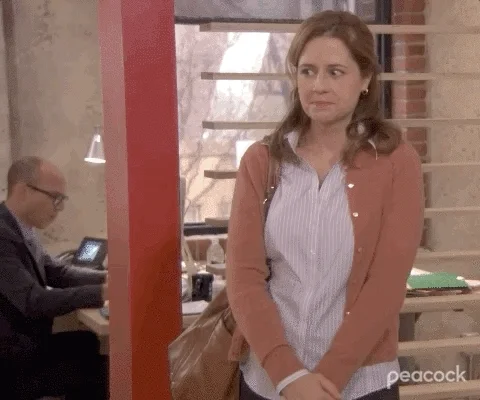
It’s a familiar feeling, but it doesn’t have to be that way.
You see, it’s a great time to be in the email marketing game, with so many new tools and frameworks available.
With the right design and content, you can create emails that grab your subscribers’ attention and keep them engaged, ultimately leading to more conversions.
But before you do some designing, you’ll need to do some learning.
In this post, you’ll learn how to create engaging and responsive emails using the latest email design trends…so that you stand out in a crowded inbox and drive the results you want.
What are the latest email design trends? (And why should you care?)
With the ever-increasing competition in the inbox, keeping your email design fresh and relevant can greatly impact your open rates and overall engagement.
In this section, we’ll explore a few latest email design trends you should keep an eye on:
1. Minimalism
Minimalism is a design trend that is all about simplicity, clarity, and functionality.
Less is more. Clean lines. Simple graphics. Neutral color palette.
David Green, CMO of Classy Women Co, says:
“One of the main benefits of minimalist email design is that it makes it easier for your subscribers to quickly scan and understand your message. In our email marketing campaigns, we remove clutter and focus on the essential information of our products that help our customers quickly determine the purpose of our email and take action.”
To achieve a minimalist look in your email designs, consider using a neutral color palette and simple graphics. Use clean, sans-serif fonts that are easy to read, and keep your text concise and to the point.
Another important aspect is the use of white space. White space is the area around and between your content, and it serves to help your subscribers focus on the most important information.
Finally, don’t forget about the mobile experience. Ensure that your designs are simple and clean and that the most important information is easily accessible on a smaller screen.
Have a look:
2. Animated GIFs
These dynamic images are no longer just a fancy feature. They’ve become a must-have trend in email marketing.
With limited interactive content options due to little modern CSS, HTML, and JavaScript support in email clients, animated gifs have become a go-to for email marketers looking to increase engagement and drive conversions.
Brands are already taking advantage of the benefits of animated gifs. Brad Anderson, Founder of FRUITION, says:
“These fun and attention-grabbing images help deliver complex messages, make emails more interesting, and drive more engagement from your audience.”
For instance, Dell saw a 6% increase in open rates, a 103% increase in conversion rate, a 42% increase in click rate, and a 109% increase in revenue.
And they’re pretty simple to use.
When using animated gifs in your emails, make sure to use reliable tools like Adobe Animate and Photoshop. Or, you can just use GIFs from GIPHY, which can also do the trick if you send simple text-based emails.
Keep the animation simple by limiting the number of frames or creating a looped animation, and make sure the first frame contains all the important information as a static fallback.
Also, remember to compress the image to reduce the file size and improve email load time.
Animated gifs are a great way to add extra oomph to your message, highlight an offer, or even play a psychological trick on your audience.
They work well with call-to-action buttons, typography, and minimalistic layouts, so don’t be afraid to get creative.
Example:
3. More faces
As the world recovers from the COVID-19 pandemic, people crave personal connections more than ever. With so much time spent in front of screens and isolated from loved ones, people seek ways to feel more connected to the brands they love.
That’s why the trend in email design in 2023 is all about “More Faces”.
In a world where video calls and virtual events have become the norm, people seek more genuine human connections in their daily lives.
Tom Miller, Director of Marketing at FitnessVolt, says:
“Adding a face to your emails can help your brand connect with your audience on a more personal level. Seeing a real person behind the brand can help build trust and increase engagement.”
Using images or videos of real people in your emails, whether a team member, a customer, or just a friendly face, can help bring your brand to life and make your email feel more authentic.
This trend can be seen in personalized images, such as team member headshots or product images featuring real customers.
Personalized images can add a touch of humor or personality to your emails.
For example, you could include a photo of your team having a blast during a company event or a customer enjoying your product in an unexpected way. These images create an emotional connection with your audience and make them feel part of the brand experience.
An example of how you could do that:
4. AI generated art
AI Art is taking the design world by storm in 2023! With the rise of AI-generated art, creating visually appealing designs has never been easier.
No more spending hours trying to perfect your designs. Now you can generate amazing pieces of art within seconds!
“One of the biggest advantages of AI-generated art is how accessible and user-friendly it is. With just a few simple prompts and a little bit of creative thinking, you can have a stunning piece of art that would have otherwise taken hours to create.”
Says Gene Fitzgerald, Head of Marketing at BOS.
Several AI-powered tools are available to help you generate engaging design art for your emails. Some of the most popular ones include Midjourney, DALL-E 2, and Stable Diffusion.
Let’s take an example of a fashion brand that wants to create an eye-catching email design to promote its latest collection.
Traditionally, this involved hiring a designer to create custom graphics, which could take several hours or even days. But with AI Art, the process can be done in a matter of minutes.
The brand can start by using an AI design tool like Midjourney. They simply input information such as the brand’s color scheme and a few keywords related to their latest collection.
Once the brand chooses a design they like, it can further customize it to fit its specific needs. For example, they can add images of their latest collection, change the text, and even add animation.
The final result is a highly personalized, engaging email design.
Example:
8 practical tips on creating engaging and responsive emails in 2023
Creating interesting and responsive emails is crucial for success in email marketing. In this section, we’ll go over 8 practical tips to help you create emails that look great and drive engagement and results.
1. Always start with a ‘clear objective’
One of the most important things to remember when creating an email is to have a clear and defined objective. Knowing what you want your email to achieve will guide the entire design and content process and ensure your email is focused and effective.
“Marketers today are focused on launching data-driven campaigns. Think about it. Your whole strategy is based on your objectives. Ensure you’re clear about it, or your efforts can fall apart.”
Says Faizan Ahmed Khan, Sr. Content Marketing Specialist at UBUY Kuwait.
For example, if your objective is to promote a new product, your email should be designed to entice your subscribers to take action and purchase the product.
On the other hand, if your objective is to educate your audience about a new feature or service, your email should be designed to provide valuable information and encourage engagement.
Keep your objective front and center when creating your email. Ask yourself questions like:
- “What do I want my subscribers to do after reading this email?” or
- “What is the main message I want to convey?”
This will help you stay focused and create an email that is relevant and effective.
Let’s use the example of a promotional email for a new eco-friendly product to illustrate the importance of starting with a clear objective.
Imagine you’re launching a new line of reusable water bottles made from recycled materials. Your objective is to encourage customers to purchase and switch to a more environmentally friendly option.
To achieve this, your email design should be eye-catching and feature high-quality images of the product. Your content should highlight the benefits of using a reusable water bottle, such as reducing plastic waste and supporting a greener lifestyle.
In this scenario, your call to action should be clear and easy to follow, such as “Shop now and make a difference!” or “Join the movement for a greener future!”, or ‘Get a water bottle for our greener future’.
You should already know what you will achieve with your email. Which leads us to our second important point.
2. Know thy audience
“Knowing your target audience is key to creating truly engaging emails. After all, if you don’t know who you’re speaking to, how can you create an email that speaks to them?”
Says Jonathan Faccone, Managing Member & Founder of Halo Homebuyers.
Pretty logical, if we think about it.
Think of your target audience as your email’s “ideal reader.” Who are they? What are their interests and values? What do they care about? And what do they expect from you?
Understand them.
For example, let’s say you’re creating an email for a yoga studio. Your target audience is likely health-conscious individuals who are interested in wellness and fitness.
In this case, your email should feature images of people practicing yoga, as well as inspiring quotes and tips on how to live a healthier lifestyle.
But don’t just stop there.
Take it a step further and segment your audience based on their interests and preferences. For example, you could create separate emails for those who are new to yoga, those who are experienced practitioners, and those who are interested in learning more about specific types of yoga, such as hot yoga or prenatal yoga.
By taking the time to understand your target audience, you can create emails that are relevant, personalized, and enjoyable to read.
Simply put, you can create emails that people want to open and read.
So, treat your target audience as something other than a faceless group of people. Get to know them and create emails that speak to them on a personal level.
You might even make them smile with a witty joke or two!
3. Keep your design simple and clear
Steve Rose, Vice President at MoneyTransfers, says:
“When it comes to email design, less is often more. You might have heard that one before. A clean and simple design looks professional, and also makes it easier for your audience to focus on the content of your email.”
To create a clear and simple design, start by choosing a color palette that compliments your brand and makes your content stand out. Use high-quality images that are relevant to your message, and be mindful of image size, as large images can slow down the loading time of your email.
Make sure your email is easy to read, with a clear hierarchy of information and plenty of white space. Use headings and subheadings to break up your content and make it easier to scan.
Keep your content concise, and avoid using too many different fonts or font sizes, as this can be distracting and make your email look cluttered.
Keep in mind the latest design practices relevant in the design industry. For example, use animation and interactivity in your emails to make them more engaging. You can also experiment with asymmetrical layouts, bold typography, and unique color combinations to make your emails stand out.
Or, right now, AI-generated is going hot. Get creative with your prompts, and generate images that are mind-boggling. Surprise your readers that way.
4. Make your design responsive
Make sure your emails look great on all devices, from desktop computers to smartphones.
In fact, the majority of people now access their email on mobile devices, so making your emails responsive is crucial in ensuring they have a positive experience when viewing your emails.
But what does “responsive” mean, exactly? We asked Jeoffrey Murray, Digital Marketing Expert at Solar Panel Installation, to explain in simple words, and this was the response:
“In simple terms, a responsive email design adjusts to the screen size of the device it’s being viewed on. This means that your email will look great and be easy to read, regardless of whether it’s being viewed on a desktop computer, tablet, or smartphone.”
So, how do you make your emails responsive? There are a few ways to do this, including using media queries in your HTML code and using a responsive email design template.
For example, let’s say you want to create an email with a two-column layout. On a desktop computer, the columns would be side-by-side.
However, on a smartphone, the columns would stack on top of each other to ensure they’re easy to read.
Sounds like too much?
Another option is to use a responsive email design template, which is a pre-designed, ready-to-use email template that is optimized for all devices. That’s great for those who aren’t familiar with HTML code (or any coding language), as it makes it easy to create responsive emails without having to write any code.
Or the easiest option: if you don’t like dealing with code, you can simply use Encharge’s Drag and Drop email editor, and easily create customized, unique, and responsive emails. Without any coding knowledge or skills.
Templates or no templates, just make sure your emails are responsive; smoothly flow like water on every screen size.
5. Use images that aren’t just “High-quality”
Using images is a great way to make your emails more engaging. But, you cannot just use an image just because it’s high-quality.
When sending emails, we all know that images help. After all, they add personality, color, and a pop of fun to our messages. But – it’s not just about high-quality images anymore.
First and foremost, let’s talk about relevance. You don’t want to use just any image in your emails. It needs to make sense for the message you’re sending.
For example, if you’re sending a promotion for a new product, you want to include an image of that product – not a picture of a cute cat (as tempting as that may be).
So what’s the solution? Use self-generated images!
That’s right, take your own photos or create your own graphics. This way, you can ensure that your images are relevant and authentic to your brand and message.
Plus, using self-generated images can help build your identity and community. Show off your team, your office, and even yourself. People love getting to know the faces behind a brand, and it helps humanize your message.
And don’t even get me started on free stock imagery. Ugh, no, thank you!
Sure, it may seem like an easy solution, but – it’s not worth it. Not only are you likely to use an image that has been used a million times before, but it’s also not authentic to your brand.
You want your emails to represent you and your company culture, not some generic stock photo.
Let’s take the example of a small bakery that wants to promote its new line of organic, gluten-free cupcakes:
If they were to use a stock photo of a cupcake from the internet, the image might look high quality and visually appealing, but it’s not unique to their brand. On the other hand, if the bakery were to take their own photos of the cupcakes they made, it would show the authenticity of the product, and it would be much more impactful to their email recipients.
For example, they might take a photo of a team member holding a tray of the new cupcakes with a big smile, or they might take a photo of a happy customer holding a cupcake with a testimonial.
These images are much more impactful than generic stock photos because they show the human side of the bakery and create a deeper connection with their customers.
6. Write copy that sells
“The copy in your emails is just as important as the design. In fact, it’s what really drives the message home and encourages your audience to take action”
Says Jonathan Merry, CEO & Founder of Moneyzine.
That’s why writing a compelling copy that grabs the reader’s attention and keeps them engaged is crucial.
Here are some proven copywriting formulas you can use to write effective headlines, body copy, and calls-to-action (CTAs):
Headlines:
- The question headline: Asks a question that your audience can relate to and that sparks their interest.
- The how-to headline: Provides a solution to a problem that your audience is facing.
- The surprising fact headline: Shares a surprising fact or statistic that catches the reader’s attention.
Body copy:
- The problem/solution format: Identifies a problem that your audience is facing and provides a solution.
- The before-and-after format: Describes the before and after of using your product or service.
- The social proof format: Shares testimonials and success stories from satisfied customers.
CTAs:
- The urgency CTA: Creates a sense of urgency to encourage the reader to take action now.
- The scarcity CTA: Lets the reader know that your offer is limited and they need to act quickly.
- The personal CTA: Uses personal pronouns like “you” and “your” to make the CTA feel more personal and persuasive.
Here’s an example of how a SaaS brand could use these copywriting formulas in an email:
Headline: Say Goodbye to Overwhelm and Hello to Effortless Project Management
Body Copy:
If we aren’t wrong, are you someone who’s tired of being bogged down by endless to-do lists, disorganized projects, looming deadlines?
My friend, our new project management tool can help you instantly streamline your workflow and take back control of your time and projects.
It’s finally time to say goodbye to project overwhelm and say hello to effortless project management with powerful AI-driven software that does the heavy lifting for you.
CTA:
Sign up for a free trial right now (no card needed) and see the amazing difference.
In this email, the headline uses a problem/solution format, the body copy relates to the reader’s pain points (problems), and then introduces a solution. Finally, a risk-free CTA.
Read more: 6 Killer Tips to Craft Compelling and Clickable Email Subject Lines
But remember what we discussed earlier — not every email copy is there to promote or sell. Sometimes, you’ll just provide a good experience, a value-filled content piece. So, keep your goals always upfront before writing and designing.
7. Test, test, test
Always test your emails to avoid a little “oooopsie dooopsie”.
After all, you want to ensure that your email looks great and functions as intended before you hit “send.”
Here are some key things you should test:
- Preview how the email will look on different devices and email clients.
- Check that all links, buttons, and images are working properly.
- Verify that the subject line and sender information are correct.
- Ensure that the email is accessible to recipients with assistive technology.
Testing is even easier if you’re using a platform like Encharge. Encharge offers a built-in email testing feature that allows you to send a test email to your inbox. If you want to take this process further, you can use an email testing platform like Litmus to preview your email in different inboxes, operating systems, and devices.
7. Monitor and improve as you grow
Now that you’ve sent out your email, it’s time to monitor and analyze its performance. By monitoring key performance indicators (KPIs), you’ll be able to see how your email is performing and make changes to improve its effectiveness in the future.
So, what should you be monitoring? Here are a few key KPIs to keep an eye on:
Open rate: This is the number of people who have opened your email divided by the number of emails sent. A high open rate is a good indicator that your subject line and sender name are effective in getting people to open your email.
Click-through rate (CTR): This is the number of people who have clicked on a link in your email divided by the number of emails sent. A high CTR indicates that your content is engaging and that people are taking the desired action (e.g., visiting your website).
Bounce rate: This is the number of emails that couldn’t be delivered divided by the number of emails sent. A high bounce rate could indicate a problem with your email list (e.g., outdated email addresses) or your email content (e.g., the email was marked as spam).
Conversion rate: This is the number of people who have taken a desired action (e.g., made a purchase) divided by the number of emails sent. A high conversion rate indicates that your email is effective in achieving its objectives.
These are just a few examples of KPIs that you can monitor. Depending on your email campaign, you may also want to monitor other KPIs. For example, if you’re running an email newsletter, you should monitor the number of new subscribers.
Once you’ve monitored your KPIs, it’s time to make changes to improve your email’s performance.
For example, if your open rate is low, you may want to experiment with different subject lines to see what gets people to open your email. If your CTR is low, you may want to change your content to make it more engaging.
The Takeaway
In conclusion, email design has come a long way since its inception. With the latest design trends and tools, creating engaging and responsive emails has never been easier.
From incorporating AI Art to using interactive GIFs and ensuring your emails are mobile-responsive, there are many ways to make your emails stand out in a crowded inbox.
In this blog post, we’ve explored some of the latest email design trends and provided tips on creating emails that are visually appealing and effective in driving engagement with your target audience.
So, whether you’re a seasoned email marketer or just starting, embrace the evolution of email design and start creating engaging and responsive emails.