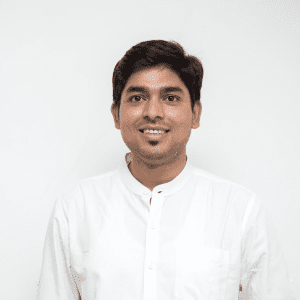Is your SaaS facing a high churn rate? You are not alone. Small and large SaaS companies experienced monthly churn rates of around 3.5% through the first quarter of 2024.
Churn impacts your bottom line, about 10% of your revenue.
It also highlights an overlooked crucial factor — personalized user experience can drive 40% more revenue. No wonder 59% of businesses choose software customized to buyer needs.
Personalized UX goes beyond making your software easy to use; it creates experiences that resonate with users on a deeper level. Unlike generic UX, which treats everyone the same way, personalized UX leverages data and insights to deliver relevant content, features, and support tailored to each user’s unique needs to improve adoption and reduce churn.
But how do you do it right and avoid the generic, one-size-fits-all approach to UX that no longer works in the competitive market?
Read more to learn.
Why is personalized UX key to reducing SaaS Churn?
Personalized UX is no trend but a strategic need that can significantly reduce SaaS churn. But how does personalization turn things around? How does it boost customer satisfaction and keep them around?
1. Enhanced engagement through personalization
Tailoring the onboarding experience to a customer’s specific business size, roles, and industry makes the process more relevant and engaging. This custom-fit approach makes getting started more exciting and helps users feel a stronger connection to the product.
HubSpot excels at adapting its onboarding process to fit each business’s size and industry. Small businesses might receive onboarding tutorials focusing on getting new leads, while big companies might learn about linking CRM systems and complex marketing tools. They focus on educating users based on their use case over time and have a 90-day plan.
2. Customized onboarding paths
Providing different ways or content based on the needs of the different user segments ensures each person gets guidance that suits their needs. This personal touch reduces frustration and improves users’ feelings about the product, making them less likely to leave.
For example, Salesforce provides different onboarding routes based on a user’s job and industry. New users can pick from various paths and lessons made just for their work, whether they sell, market, or help customers. This approach ensures users get training that fits their needs, reducing frustration and helping them master the tool quickly.
3. Boosting product adoption
A personal touch helps users find and use the most relevant features. When users see how the product fits their specific needs, they are more likely to adopt and fully utilize its capabilities.
Slack guides users with custom in-app hints that match how they use the app. For example, if someone often chats in channels, Slack might point out advanced options like connecting to other tools or bots to make their work smoother. This focused help allows users to find and start using features that boost their output and get them more involved with the platform.
4. Fostering customer loyalty
A customized user experience creates a stronger, more meaningful bond between users and products. This deeper connection fosters long-term loyalty, as the users feel the product aligns with their needs and preferences.
Canva personalizes the signing-up process by taking a survey and sorting users into categories based on their responses to tailor the experience. To further refine the experience, Canva displays popular choices made by others in the same category.
5. Reducing friction
Hyper-personalization also plays a crucial role in spotting and eliminating stumbling blocks that might cause users to become frustrated and leave. By improving the experience based on what users say and do, companies can tackle potential roadblocks head-on and ensure users have a smoother journey.
Intercom sets a great example of retaining customers by dealing with friction points through personalized support. It provides in-app messaging and targeted help articles to pinpoint recurring user challenges and deliver tailor-made solutions for them.
For example, if users have trouble setting up a specific feature, they will be given step-by-step guidance or some quick tips about their issue. This kind of proactive assistance deescalates customer dissatisfaction and mitigates churn risk.
7 Personalized UX strategies to reduce SaaS customer churn
Let’s get to the “How” of reducing SaaS churn with these actionable strategies to keep your users engaged and loyal.
1. Tailored onboarding experiences
The Gartner Survey highlights that implementation and onboarding support are among the significant factors (36%) impacting purchase decisions. Similarly, personalized product demonstrations(44%) and integration support (44%) play important roles in shaping buyers’ purchase decisions, laying a foundation for a personalized experience.
The initial contact between your software and a user is critical. If you think that introducing users to the software feels like a one-size-fits-all, you are setting yourself up for churn.
After each onboarding session, sending a personalized meeting summary can help users revisit key points and clarify any next steps. This ensures users stay engaged with your product from the very beginning and feel supported throughout their journey.
Potential users may get disinterested long before they understand how much value the product brings. When onboarding processes are tailored, users feel you have made the software with them in mind.
Strategic actions:
- Segment users: Use data and extensive market research to segment audiences based on industry, role, or company size criteria.
- Design role-specific onboarding: Create onboarding modules tailored to these segments and specific roles.
- Leverage user data: Analyze your user interactions and feedback during onboarding to continuously refine and enhance the experience.
Trello thrives in tailoring onboarding based on users’ occupations and objectives. Through its initial questionnaires, Trello asks users about their occupations and objectives, whether they are project managers, marketers, or developers.
2. Behavior-triggered communication
Engaging your users based on what they do or don’t do in real time is the best way to keep them interested in your product. Implement automation tools for real-time personalization and communication based on user in-app actions, such as pop-ups, emails, social media campaigns, or in-app messages.
Strategic actions:
- Set up automation triggers: Use Encharge to set up triggers for specific user behaviors (e.g., not logging in for a week, abandoning a feature, etc).
- Personalized communication: Craft personalized messages addressing the specific actions or inactions of the user. Send a reminder email with tips if a user hasn’t used a feature relevant to their work.
- Monitor and optimize: Track the performance of these automated communications and adjust them based on user engagement metrics.
3. Customized feature recommendations and UI/UX adjustments
Data analytics can help you comprehend user behavior and recommend features or integrations that match their needs. Track page visits, social media engagement, purchase history, etc., to gather user data and recommend deals, posts, and popups relevant to users.
Offer your users options to customize their dashboards or workspaces based on their preferences and frequently used features.
Strategic actions:
- Implement analytics tools: Use Mixpanel or Google Analytics to track user behavior and product usage.
- Develop recommendation algorithms: Implement algorithms that suggest relevant features based on user data and behavior.
- Develop customization features: Implement features that let users personalize their dashboard layout and choose widgets or custom views.
- Provide templates and presets: Offer templates for different user roles and industries for users to choose and customize further.
Salesforce’s Einstein AI is a prime example, offering tailored feature recommendations based on individual user activity and industry trends.
4. Dynamic and personalized in-app content
Personalizing the in-app content that aligns with the user’s industry or use cases creates a sense of belonging among customers and keeps them hooked on your product. This can include tips, case studies, webinars, blogs, and knowledge-based articles.
Website landing pages are a classic example of content personalization, where each landing page targets a specific user base or industry and tries to answer their questions.
Strategic actions:
- Create industry-specific content: Based on your data research, develop content that addresses users’ unique challenges and interests.
- Track engagement: Monitor how users interact with the in-app content and adjust based on their preferences and feedback. We will talk in detail about this in the coming points.
Zendesk offers personalized content, such as tips, case studies, and blog posts, relevant to the user’s specific needs based on the inputs provided by users. It tailors the tool overview based on company size and industry.
5. Proactive customer support
Waiting until your users encounter the problem will only frustrate them and cause you to lose customers. Instead, provide proactive customer support by diving deep into understanding your customer’s journey and their stage of interaction with your product. Identify potential pain points issues and offer support before users experience problems.
Strategic actions:
- Be an active listener: Monitor user behavior, gather feedback, and maintain open lines of communication to address issues before they escalate.
- Implement AI Chatbots: Use AI-powered chatbots to provide instant support and answer common questions before users support services.
- Set up proactive alerts: Create alerts that notify users of potential issues or provide solutions based on predictive analytics.
- Analyze support data: Review support interactions to identify and proactively address common problems with tailored resources or updates.
According to Loom, over 60% of customers churn when a brand delivers a non-personalized experience. This is why Loom’s strategy ensures users get personalized support. They provide a comprehensive Help Center with resources tailored to user needs, including detailed guides, troubleshooting tips, and best practices. Additionally, Loom leverages in-app messaging to offer timely assistance based on user actions.
6. Craft seamless, personalized experiences across all channels
Ensure consistent real-time personalization across all touchpoints — web, mobile, email, and support channels. Map out the customer journey and identify where users interact with your brand.
Align your tone, messaging, and content across all the channels, creating a unified experience. To personalize your message, use interaction data to deliver relevant support and content, regardless of the platform.
Strategic actions:
- Integrate communication channels: Use startup tools to unify communication across different channels, ensuring users receive consistent messaging.
- Create data-based messaging: Use data to tailor your messages to users’ specific needs, leverage predictive AI to anticipate their future needs, and tailor content based on that.
- Maintain consistent personalization: Apply personalization strategies uniformly across all platforms, ensuring that users receive a coherent experience whether interacting via mobile, web, or email.
- Work with a professional UX designer to design and iterate the experience.
Amazon is one good player that provides a cohesive experience to users across channels. The app and website are personalized based on user searches and purchases. They suggest products under several categories and send reminders for recurring purchases like household items.
7. Apply A/B Testing for Personalization
Continuous A/B tests different personalization strategies to find what works best for your users. You can refine your personalization efforts based on user feedback and data collected with the help of UX research tools, improving overall effectiveness and reducing churn.
For example, by testing different versions of personalized content, features, or interfaces, you can identify what works best for their users, eventually increasing satisfaction and reducing churn.
Strategic actions:
- Test different personalization elements: Use A/B testing to experiment with various personalization elements, such as subject lines, CTA buttons, onboarding messages, feature recommendations, or the tone of your messaging.
- Analyze user behavior: By monitoring how different segments respond to each variation, you can gain insights into what works best for different user groups.
- Iterate and optimize: Based on the data from your A/B tests, make informed decisions about which personalization strategies to implement on a larger scale.
Conclusion
Besides offering top-notch products, engage your users with experiences that are thoroughly personal to them.
Tailoring onboarding processes, leveraging behavior-triggered communication, and providing proactive support can foster deeper connections with users. These strategies enhance user satisfaction and strengthen loyalty, reducing churn risk.
By refining your approach through A/B testing, you create a seamless, consistent experience that aligns with your users’ needs, ultimately driving long-term success.